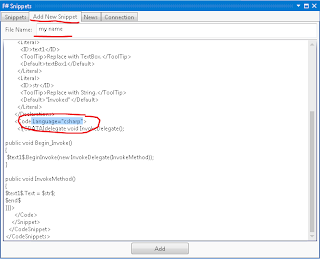I published the F# unit test template and a user reports they cannot run the Visual Studio 2010 DLL with this template on Visual Studio 2012. You need to do a bindingDirect in the App.config file.
< bindingRedirect oldVersion="4.0.0.0" newVersion="4.3.0.0" />
You can find the full file content in a F# console application. The console application create the app.config by default. If this one still cannot solve your problem, you need create a runsetting file and force the legacy mode = true. Please remember to set the test run setting from Visual Studio menu: Test -> Test Settings -> Select Test Setting files... to use the runsetting you just created.
I have not found any drawback when using the Force Legacy mode. So please let me know if you found something.
Thursday, June 28, 2012
Tuesday, June 19, 2012
More Options Added to F# Snippets
I added two options to the snippets.
- Use space to commit is determine if space key can be to insert the content. The current behavior is TRUE
Here is a sample to help you understand what is going on.
1. type "cl".
2. if this value is TRUE, when you press space, "class" will generated. If this value is FALSE, the space will be inserted.
- Show Intellisense in session is to determine if another f# snippet message should be shown during the snippet session. The current behavior is TRUE.
this one is tricky. Let us see this sample:
1. type "cl"
2. use tab to complete the "class"
3. use tab to start the code snippet session
4. type "cl", if the value is TRUE, the intellisense will show "class". If it is FALSE, nothing will show. - The third one's name explains everything. If this option selected, only TAB is accepted as the way to insert code snippet, the ENTER key is disabled. The default value is NOT selected.
the F# built-in intellisense will always show. But you can use "ESC" to dismiss it and still keep the code snippet session active. The old behavior is when you use "ESC", the code snippet session is gone as well (bad!).
Please go to Setup instruction to download latest zip file to do a clean setup or go to VS Gallery to download latest package only (without index xml file)
Please go to Setup instruction to download latest zip file to do a clean setup or go to VS Gallery to download latest package only (without index xml file)
Saturday, June 16, 2012
F# Type Provider as wrapper class II
Thanks to the question from Steffen Forkmann @sforkmann, I can make the F# type provider more useful. If you have not read the previous post, you can go to here to read that post first. You do not have to put the sealed class in your type provider code. If you can modify the sealed class, it does not make sense to use type provider. This time, we try to reference to a DLL. The source is code is here, in which there are two solutions. One is the type provider project and the other one is the library project contains a seal class. The library will mimic the third party sealed class.
In the source code, the type provider project references to the library1.dll. Everything seems working correctly, until you try to execute the test code in the second Visual Studio,
If you really want to use the type string as a parameter, there is a tutorial from MSDN. What you need to do is convert the incoming string to type by using Assembly.Load and find the type you want. Please note type provider does not accept System.Type as parameter. It can only take string.
In the source code, the type provider project references to the library1.dll. Everything seems working correctly, until you try to execute the test code in the second Visual Studio,
type T = Samples.ShareInfo.TPTest.TPTestTypeyou will get error:
let t = T()
let s = t.F2(2)
printfn "AA"
The type provider 'Samples.FSharp.ShareInfoProvider.CheckedRegexProvider' reported an error in the context of provided type 'Samples.ShareInfo.TPTest.TPTestType', member '.ctor'. The error: Could not load file or assembly 'Library1, Version=0.0.0.0, Culture=neutral, PublicKeyToken=null' or one of its dependencies. The system cannot find the file specified.
I bet you must jaw-droppingly stare at the screen when you first see this error. Does Visual Studio hide some secrete from you? If you install this DLL into the GAC, everything should be fine. If you do not want to pollute your GAC, the < visual Studio Installation folder > \Common7\IDE\PrivateAssemblies is the magic folder you can put your Library1.dll.
After the file is under that magic folder, you do not have to restart Visual Studio. Just hit F5 and everything should work.
If you really want to use the type string as a parameter, there is a tutorial from MSDN. What you need to do is convert the incoming string to type by using Assembly.Load and find the type you want. Please note type provider does not accept System.Type as parameter. It can only take string.
F# Type Provider as wrapper class
I still remember those days when I have to change behavior from a sealed class. I have to use a wrapper class and rewrite each method in the sealed class. When I find out the type provider can inherit an non-object class (see this post), I decide to find a way to simplify this task on this Friday night. The source code is here.
The idea is simple, I need to do a wrapper class around the existing sealed class. In addition, logging function is executed before and after each method call. The equivalence C# code is like:
public sealed class A
{
public void F1() { ... }
}
public class MyClass
{
private A a = new A();
public void F1() { a.F1(); }
}
The type provider generate methods with the same name as the base class method, take same parameter, pass the parameter to base class method, and return values from base method invoke. In addition to the base class invoke, logging methods are invoked before and after.
the base class definition is:
the code to invoke the type provider is:
the final execution is:
The idea is simple, I need to do a wrapper class around the existing sealed class. In addition, logging function is executed before and after each method call. The equivalence C# code is like:
public sealed class A
{
public void F1() { ... }
}
public class MyClass
{
private A a = new A();
public void F1() { a.F1(); }
}
The type provider generate methods with the same name as the base class method, take same parameter, pass the parameter to base class method, and return values from base method invoke. In addition to the base class invoke, logging methods are invoked before and after.
the base class definition is:
[< Sealed >]
type BaseType2() =
member this.F1(s) = printfn "%s" s
member this.F2(i) = printfn "%d" i
the code to invoke the type provider is:
#r @".\bin\Debug\ShareInfoSampleTypeProvider.dll"Because we have the logging function defined as:
type T = Samples.ShareInfo.TPTest.TPTestType
let t = T()
t.F1("hello") //invoke F1 and also output logging info
t.F2(2) //invoke F2 and also output logging info
type InsertFunctions = class
static member LogBeforeExecution(obj:BaseType2, methodName:string) = printfn "log before %A %A" obj methodName
static member LogAfterExecution(obj:BaseType2, methodName:string) = printfn "log after %A %A" obj methodName
end
the final execution is:
log before Samples.FSharp.ShareInfoProvider.BaseType2 "F1"
hello
log after Samples.FSharp.ShareInfoProvider.BaseType2 "F1"
log before Samples.FSharp.ShareInfoProvider.BaseType2 "F2"If you understand the previous post, the only change for current version is how to use Quotation to invoke the code.
2
log after Samples.FSharp.ShareInfoProvider.BaseType2 "F2"
- The first barrier is to how to invoke a method.
the method call is Expr.Call, which takes three parameters if not a static method and will take only two parameters if it is a static method. If you are familiar about how to get quotations, you can refer to MSDN document. The parameter to the Expr.Call is created by using Expr.Value.
- The second one is how to invoke two or more statements
Invoking statements is handled by Expr.Sequential. The problem it only takes two elements, seems a problem when we want to invoke more than two statements. Actually this is not a problem at all. If the second parameter is a Expr.Sequential, you can have another space to hold your statement. The following code is the what is inside the InvokeCode.
let baseTExpression = <@@ (%%args.[0]:BaseType2) @@>Hopefully this can inspire you to explore more about the F# type provider and apply it to your daily coding adventure. :-)
let mi = baseTy.GetMethod(methodName)
let logExpr = Expr.Call(typeof.GetMethod("LogBeforeExecution"), [ baseTExpression; Expr.Value(methodName) ])
let invokeExpr = Expr.Call(baseTExpression, mi, args.Tail)
let logAfterExpr = Expr.Call(typeof.GetMethod("LogAfterExecution"), [ baseTExpression; Expr.Value(methodName) ])
Expr.Sequential(logExpr, Expr.Sequential(invokeExpr, logAfterExpr)
Wednesday, June 13, 2012
Snippet file updated
Thanks for the review and feedback, the snippet file is updated according to the feedback. We will keep updating these snippets. The snippet file will be updated on the blog.
currently the snippets are from two sources:
If you are using code snippets and have some suggestion on some new snippets you like or dislike. Please let us know.
currently the snippets are from two sources:
- the snippets generate the basic F# structures, such as for, while, if, etc
- convert C# snippets to F#.
We try to control the snippet with shortcuts minimum and meanwhile continue to contribute to the one without shortcut.
If you are using code snippets and have some suggestion on some new snippets you like or dislike. Please let us know.
Labels:
F#,
F# Programming,
Functional Programming,
Visual Studio
How to write your F# snippet
If you are going to write your own F# code snippet to work with the F# snippet add-on, it is pretty simple. The snippet file format is exactly like the C# snippet file except the language tag is "fsharp". Please note the F# snippet support "add reference". If you copy the existing C# snippet, be careful about the reference part. You do not want to insert a F# tuple and suddenly have Windows.Form.dll inserted into the reference. (I have to confess, I did this several times after copying C# ones. :-( )
This tag is also used to distinguish F# snippet and C# snippet when insert into the database.
Please feel free to setup your snippet database using the script.
This tag is also used to distinguish F# snippet and C# snippet when insert into the database.
Please feel free to setup your snippet database using the script.
Labels:
F#,
F# Programming,
Functional Programming,
Visual Studio
F# snippet files v0.8 are here!
along with the published F# code snippet addon for Visual Studio 2012 RC, F# Shanghai team also provides a set of snippets. we have already moved them to open source project on codeplex.
are contributors this package.
you need to copy them to the " C:\Users\ < user name > \Documents\Visual Studio 2012\Code Snippets\Visual F#\My Code Snippets" after you successfully install the snippet addon. Please also check your code snippet manager to make sure fsharp does point to the Visual Studio 2012\Code Snippets folder. Some computers still points to Visual Studio 11\Code Snippets folder.
If you find anything odd, please either shoot me message on twitter (ttliu2000) or fsbugs@microsoft.com
Tweet to fsharp
- Andrew: Andrew Xiao @AndrewXue
- Zack: ZakaryZhou @ZakaryZhou
- Judith: Judith Wang @JudithWang1
are contributors this package.
you need to copy them to the " C:\Users\ < user name > \Documents\Visual Studio 2012\Code Snippets\Visual F#\My Code Snippets" after you successfully install the snippet addon. Please also check your code snippet manager to make sure fsharp does point to the Visual Studio 2012\Code Snippets folder. Some computers still points to Visual Studio 11\Code Snippets folder.
If you find anything odd, please either shoot me message on twitter (ttliu2000) or fsbugs@microsoft.com
Tweet to fsharp
Labels:
F#,
F# Programming,
Functional Programming,
Visual Studio
Tuesday, June 12, 2012
Generic Invoke function for Type provider with get / set features
A customer is using the SQL type provider access different databases. He then want to write an general function to access these types. It is not easy to give an interface to the generated types. So he resort to some generic methods, so can save his coding effort. What he want a function can get and set the value of a property on the parameter. The parameter might have different types because they are from different data source, but all of them have the same proeprty/method.
If you still remember the GI function, which makes cat and dog walk together, in my Channel 9 video. You can apply the GI function here.
The following is the sample code. (delete extra space if the code cannot compile)
let inline get2< ^a when ^a : (member get_Name : unit -> string ) and
^a : (member setValue : string * string -> unit)>
xItem =
let name = (^a : (member get_Name : unit -> string ) xItem)
let value = (^a : (member setValue : string * string -> unit) (xItem, "123_2", "123_2" ))
name, value
// pretend this is the type from type provider
type MyClass() = class
member val Name = "" with get, set
member public this.setValue(str0:string, str1:string) = this.Name <- sprintf "%s, %s" str0 str1
end
// pretend this is the type from type provider
type MyClass2() = class
member val Name = "" with get, set
member public this.setValue(str0:string, str1:string) = this.Name <- sprintf "%s, %s" str0 str1
end
[< EntryPoint >]
let main argv =
let a0 = MyClass()
let a1 = MyClass2()
get(a0)
get2(a1)
printfn "%s" a0.Name // the value is "123, 123"
printfn "%s" a1.Name // the value is "123_2, 123_2"
printfn "%A" argv
0 // return an integer exit code
If you still remember the GI function, which makes cat and dog walk together, in my Channel 9 video. You can apply the GI function here.
The following is the sample code. (delete extra space if the code cannot compile)
let inline get2< ^a when ^a : (member get_Name : unit -> string ) and
^a : (member setValue : string * string -> unit)>
xItem =
let name = (^a : (member get_Name : unit -> string ) xItem)
let value = (^a : (member setValue : string * string -> unit) (xItem, "123_2", "123_2" ))
name, value
// pretend this is the type from type provider
type MyClass() = class
member val Name = "" with get, set
member public this.setValue(str0:string, str1:string) = this.Name <- sprintf "%s, %s" str0 str1
end
// pretend this is the type from type provider
type MyClass2() = class
member val Name = "" with get, set
member public this.setValue(str0:string, str1:string) = this.Name <- sprintf "%s, %s" str0 str1
end
[< EntryPoint >]
let main argv =
let a0 = MyClass()
let a1 = MyClass2()
get(a0)
get2(a1)
printfn "%s" a0.Name // the value is "123, 123"
printfn "%s" a1.Name // the value is "123_2, 123_2"
printfn "%A" argv
0 // return an integer exit code
F# code snippet + snippet management for Visual Studio 2012 Addon
If you ever use the C# code snippet feature, you will love how it works. When you cannot memorize the syntax or some commonly used code patterns, the little snippet will be your assistance. I decide to use my weekend time to get this working. Our Shanghai team helps us provides about 70 snippets covering basic syntax, query, type provider, cloud, etc. Shanghai team will continue contribute to the public storage. The setup file is available here.
Setup steps
This feature is retired, please use the local installation.
Install Locally
If you decide NOT to sync up with cloud F# snippet. You can download the snippet from the codeplex project. Those snippet files need to be under My Document. You can find the specific path from Code Snippet Manager. See the screen shot below. This post is also specified how to get the snippet to your local computer.
Add your snippet
If you have a common use snippet want to share in your department, you need setup your SQL server. The setup script is here. The SQL script will make sure the database setup is recognizable to the snippet binary running inside your Visual Studio 2012. Most likely you will log in to your private storage using "sa" login information. If that is the case, you will see another tab "Add Snippet". Since the XML file has a language attribute, you can let the program know it is a C# or F# snippet. When you later on download it, it will be insert into different snippet folder.
The old snippet management has a drawback which cannot be updated easily and is not easy to share the snippet among your colleagues. This snippet tool tries to address these problems by using both a public cloud storage and a private SQL storage.
Sync F# Snippet On Cloud
you need to shoot email to fsbugs@microsoft.com to get login information and unlock the IP address.
If you experience any bugs or need more snippet to help your daily programming work, please leave your comment, or use twitter(ttliu2000) to shoot me message, or use fsbugs@microsoft.com.
Uninstall
if you are going to uninstall it, you can go to Tools->Extension and Updates to uninstall it.
Setup steps
- close Visual Studio 2012.
- copy the setup zip to your local computer and unzip it
- find your Visual Studio 2012 installation path and create folder structure like the following one:
"C:\Program Files\Microsoft Visual Studio 11.0\FSharp\Snippets\1033\SnippetsIndex.xml"
Note: if you are not running English version (1033), you need to find the language ID from C# folder. - Run the package file, which can also be found at VS Gallery.
- after you go into visual studio, you can perform your first download.
if you decide NOT to sync up with our F# snippet hosted on cloud, skip next section.
Sync up on Cloud (Expired)This feature is retired, please use the local installation.
Install Locally
If you decide NOT to sync up with cloud F# snippet. You can download the snippet from the codeplex project. Those snippet files need to be under My Document. You can find the specific path from Code Snippet Manager. See the screen shot below. This post is also specified how to get the snippet to your local computer.
Add your snippet
If you have a common use snippet want to share in your department, you need setup your SQL server. The setup script is here. The SQL script will make sure the database setup is recognizable to the snippet binary running inside your Visual Studio 2012. Most likely you will log in to your private storage using "sa" login information. If that is the case, you will see another tab "Add Snippet". Since the XML file has a language attribute, you can let the program know it is a C# or F# snippet. When you later on download it, it will be insert into different snippet folder.
Add Reference Feature
In addition to C#'s snippet feature, I enable F# snippet to add reference in the F# project. See the screenshot for adding a type provider. It add several DLL's as reference. you can use Ctrl+K,X to bring up the whole list of F# snippets. Some snippets have shortcut and they will show when you type, e.g. class. With many new features put into F# 3.0, I was hoping the code snippet feature can actually help you to write new syntax and further improve your productivity.
In addition to C#'s snippet feature, I enable F# snippet to add reference in the F# project. See the screenshot for adding a type provider. It add several DLL's as reference. you can use Ctrl+K,X to bring up the whole list of F# snippets. Some snippets have shortcut and they will show when you type, e.g. class. With many new features put into F# 3.0, I was hoping the code snippet feature can actually help you to write new syntax and further improve your productivity.
The old snippet management has a drawback which cannot be updated easily and is not easy to share the snippet among your colleagues. This snippet tool tries to address these problems by using both a public cloud storage and a private SQL storage.
Sync F# Snippet On Cloud
you need to shoot email to fsbugs@microsoft.com to get login information and unlock the IP address.
If you experience any bugs or need more snippet to help your daily programming work, please leave your comment, or use twitter(ttliu2000) to shoot me message, or use fsbugs@microsoft.com.
Uninstall
if you are going to uninstall it, you can go to Tools->Extension and Updates to uninstall it.
Labels:
Azure,
Azure SQL,
C#,
Cloud,
F#,
F# Programming,
Functional Programming,
Visual Studio
Saturday, June 9, 2012
SelfNote: inline is the way to get out of the generic error
if you ever have some error like:
This code is not sufficiently generic. The type variable ^a when ^a : not struct and ^a : (new : unit -> ^a) and ^a : (member get_Value : ^a -> string) and ^a : (member set_Value : ^a * string -> unit) could not be generalized because it would escape its scope.
in the code:
let get_enum_obj<'a when 'a : not struct
and
'a: (new : unit->'a)
and
'a: (member Value:string)
and 'a: (member Value:string with set)> (db:Table<'a>) s =
the magic word is to use "inline" in the function.
Friday, June 1, 2012
F# function parameters
From the google search, it is easy to find how to handle C#'s out/ref parameter in F#. This post tries to summarize the out/ref parameter between F# and C#. Both from C# to F# and F# to C#.
- F# invoke C#
the C# code defines the following method inside ConsoleApplication1.Program class.
public void OutTo9(out int i)
{
i = 9;
}
public int OutTo8(out int i)
{
i = 8;
return 1;
}
public void RefTo10(ref int i)
{
i = 10;
}
the F# needs to invoke the above function like:
let a = ConsoleApplication1.Program()
let b = a.OutTo9()
let (returnValue, outValue) = a.OutTo8()
let c = ref 0;
a.RefTo10(c)
- C# invoke F#
We define the F# code like:
//please remove extra space around < and > if the code does not compile. The blog does not support the character.
type MyClass() = class
member public this.OutTo8([< System.Runtime.InteropServices.Out >]outValue:byref) =
outValue < - 8
member public this.RefTo4(args:byref< int >) =
args < - 4
end
In the C# code, you can see:
var a = new MyClass();
int b = 0;
a.OutTo8(out b);
Console.WriteLine(b);
a.RefTo4(ref b);
Subscribe to:
Posts (Atom)