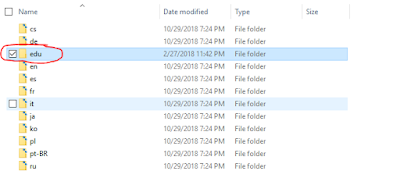Sergey points out that one of the common problems to setup is the path problem. His claim is so true. I had stuck in this problem for days. Here is the process I followed.
- Open Visual Studio 2017 and create an F# console application.
- I tried .net core app; it does not work as the IKVM has the dependency on the .NET framework
- compile the F# console application and remember the debug folder location
- Open NuGet and retrieve Stanford NLP CoreNLP. The current version is 3.9.1
- Current Stanford NLP is 3.9.2. I suggest you download 3.9.1 version
- download the Standard NLP 3.9.1 zip file
- unzip the 3.9.1 file to the F# console app debug folder
- go the unzipped folder and find the model JAR file

- download WINRAR to unzip the JAR file to a folder, this folder should contain a folder called "EDU"
- copy the "EDU" folder up to debug folder, so the structure in the "DEBUG" folder is like the following.
The F# file I was using is listed below. Set the "EDU" folder to the debug folder can save you from setting the CurrentDirectory.
1 2 3 4 5 6 7 8 9 10 11 12 13 14 15 16 17 18 19 20 21 22 23 24 25 26 27 28 29 30 31 32 | // Learn more about F# at http://fsharp.org // See the 'F# Tutorial' project for more help. open System open System.IO open java.util open java.io open edu.stanford.nlp.pipeline [<EntryPoint>] let main argv = let text = "Kosgi Santosh sent an email to Stanford University. He didn't get a reply."; // Annotation pipeline configuration let props = Properties() props.setProperty("annotators","tokenize, ssplit, pos, lemma, ner, parse, dcoref") |> ignore props.setProperty("ner.useSUTime","0") |> ignore let pipeline = StanfordCoreNLP(props) // Annotation let annotation = Annotation(text) pipeline.annotate(annotation) // Result - Pretty Print let stream = new ByteArrayOutputStream() pipeline.prettyPrint(annotation, new PrintWriter(stream)) printfn "%O" <| stream.toString() stream.close() printfn "%A" argv 0 // return an integer exit code |
Executing the NLP program seems taking a lot of memory. My program uses 2G memory and takes a while to show the result. Hopefully, your computer is faster enough. :)